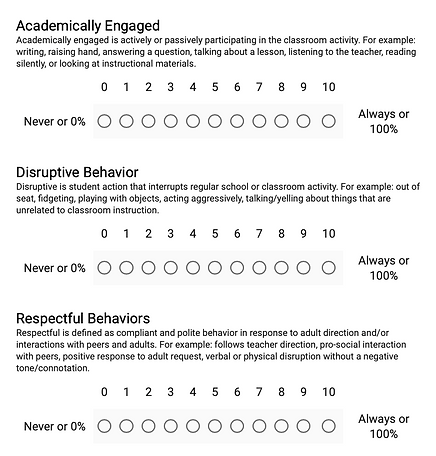intervention data:
The Easy Way
Let's talk about data!
(yes, I know, the dreaded data conversation)
Seriously, though, I want to talk differently about data and share with you some tips that have made my experience with data, SO...MUCH...FUN (yes, really)! I can't guarantee that this conversation will be fun for you, I can guarantee that after your read this, you will leave with a new data strategy in your tool belt!
Why do we have to talk about data?
Being able to appropriately collect and analyze data, is arguably the most important aspect of behavior interventions (aside from appropriately choosing and implementing the intervention, of course).
Without data, everyone would he haphazardly implementing interventions, not really knowing if they are working, or not! That is a scary thought...
Yes, using data to inform decision making can seem overwhelming, especially when there is already so little time to do anything, as it is! Fortunately, however, I am going to share with you one simple strategy for collecting data that will make your painful data collection experiences, a thing of the past!
Before I get to my favorite tool, I wanted to first review why you would collect data, in the first place and traditional methods of doing so.
For the purposes of behavior (and academics, for that matter), you will collect data to:
-
Determine a student's present level of functioning: we call this baseline data, which simply refers to data collected before any intervention occurs.
-
Monitor and evaluate the effects of an intervention: we usually refer to frequent monitoring as progress monitoring (I'm sure you could have guessed)
If you are considering beginning a new strategy, follow these simple steps to find out if your strategy actually works!
1. Identify your behavior concern (using your operational definition developed during the problem-solving process - you will need to collect ABC data for this)
2. Identify the behavior you want to improve (i.e., replacement behavior)
3. Choose a data collection method that will best measure progress for both the replacement AND problem behaviors (these can be two different methods, if needed)
4. Before starting the intervention, collect 3-5 days worth of data to develop a trend for both behaviors (i.e., are these behaviors increase, decreasing, or staying the same?)
5. Determine how often you want to collect data during your intervention
6. Begin your intervention, using the same data collection method as you did during the baseline phase
7. Review your intervention after 2-3 weeks to determine student progress
8. Upon review, decide if any changes need to be made, then repeat #7
Find a detailed version of this list here, including how to address implementation fidelity and social validity of the intervention.
See the chart below for a review of each data collection method:
If you are interested in learning more about any of these methods, find examples and forms, here.
Now to the part that you've been waiting for...
My Favorite Way to Collect School Behavior Data
In my experience, I have found that the easiest way to collect Tier 2 intervention data is too... (drumroll please)...
Use Google Forms and Boomerang!
Most of you may be familiar with Google Forms, but did you know it serves as a great data collection tool for behavior? Now, you will have to have a gmail account to use this, but if you don't its free and easy to sign up.
Fewer people will be familiar with Boomerang. Boomerang is an email extension allowing you to schedule an email to send at a specific time or on a recurring basis. This service, however, does cost (there is a free version that does not include the recurring messages feature). If you feel that this would be a useful resource, I would greatly encourage you to discuss purchasing options with your school or district.
How to Use Google Forms and Boomerang to Measure Behavior
I do want to disclose that this method is an indirect method of measuring behavior (i.e., measurement after the behavior occurs). If you are in need of observational data, you would need to use one of the direct methods in the above chart.
First, you will need to create your form. I have found it effective to model my behavior forms off of Direct Behavior Ratings, an evidence-based behavior monitoring tool. The DBR uses three standard behaviors: academic engagement, disruptive behavior, and respectful behavior. In my experience, these three behaviors are sufficient MOST of the time. In the event that you want to measure something more specific (e.g., time out of class, negative self-statements, use of a specific strategy), you can develop a question for these instead or in addition to the standard behaviors above.
Here is the standard form that I use, including descriptions of each:
I also include (hidden from view) an "absent?" question at the beginning (i.e., yes or no), a standard fidelity question at the end (i.e., was the intervention implemented), and a section for teachers to add their comments about the day. You can see more fidelity measurement options here.
On average, this form takes less than 2 minutes to complete (and I am being generous)! Every teacher I have worked with has indicated that they love this data collection method because it is so easy!
Having the data entered electronically also makes the review process extremely simple. With Google Forms, you can automatically create a nice graph with trend lines from the data you've collected.
A Bonus for You!
Because our goal here at The Behavior Cafe is to make the intervention process simple, I am going to give you access to my standard progress monitoring form.
To use this form, you simply create a copy and save it to your drive. Make sure that you go to the response tab (see below) and select where you want your responses to go (i.e., your response destination). This will create a Google Sheets document that is linked to your form. Cool, isn't it? I like to create separate folders for each student, and add both of these files to that folder, after changing the title of the form.
Find instructions (with pictures) for how to create a chart from your data and schedule recurring messages with Boomerang here.
If you are looking for a comprehensive tool that can do all of this for you, you might decide if DBR Connect is appropriate for your school or district.